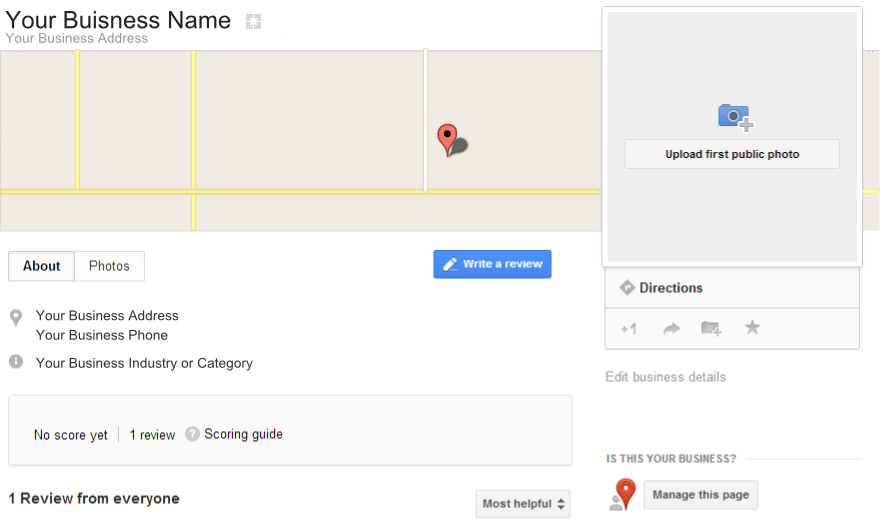Google wants to help people to be able to find your business. The list every business they can find and try to organize them to make it easy for people to find what they need. If Google has already cataloged your business, you can do a simple Google search and see if you can find it. If you can’t find your Google Plus Places Page, you may need to set one up. To set one up, visit Google.com/Places/ and click on “Get Started Now”. If you do find it, it should look like the image below:
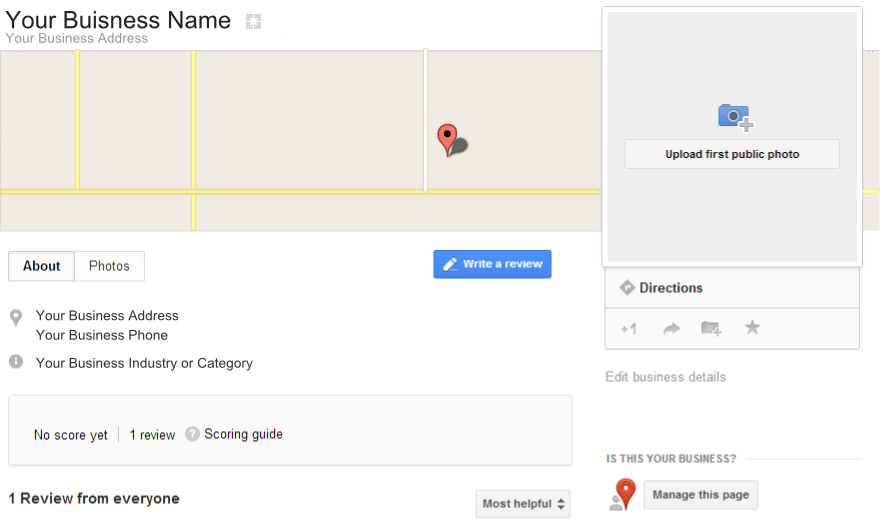
In the bottom right hand corner you will notice the “Manage this Page” button. When you click on this you will be asked to log into a Google account. If you don’t have a Google account, they are simple to set up. You can use the same log in you use for Gmail, YouTube or any other Google Services. Once you log in, Google will ask you to verify that it is your business by either calling the phone number that they have on file or by sending a postcard to the address they have on file. They will provide a pass-code that they will ask you for to verify that you own the business.
Google’s Promo for Google + Businesses
If you haven’t started using Google + for your business, you should definitely look into it at Google.com/+/Business/. It is a great social site that allows you to connect with your customers and potential customers.
[youtube http://www.youtube.com/watch?v=ozxfUtgySlo&w=853&h=480]